About Google.com
Google.com has revolutionized the way people use the internet, offering an easy-to-use search engine that is constantly evolving. Developed in the late 1990s by Larry Page and Sergey Brin, Google has grown exponentially to become the most visited website in the world.
The pros of Google are numerous and its reach is remarkable. The search engine is capable of delivering highly accurate and relevant results in a fraction of a second. Furthermore, Google’s algorithms are constantly evolving, making sure that users receive the most up-to-date information available. Additionally, Google offers users personalized search results based on their past search histories.
The cons of Google revolve around privacy and security issues. Although Google works hard to protect users’ data, they have recently come under scrutiny due to their use of personal data to track and target users with advertising. Additionally, Google’s censorship and political views have raised concern from some internet users.
The typical user of Google is anyone who uses the internet. From students to professionals, Google’s services are accessible to all and its reach is worldwide.
Google is owned by Alphabet, Inc., which was founded in 2015 by Larry Page and Sergey Brin. Google was officially founded in 1998.
Given its wide reach and easy accessibility, Google has revolutionized the way people use the internet. From its personalized search results to its vast array of services, Google has offered the world a powerful and intuitive online experience. Google is a positive force for good in the world and is essential to the growth of the digital economy.
Alternatives to Google.com
• Bing: Pro – Has a wide range of features and up-to-date information. Con – Not as accurate as Google results.
• Yahoo!: Pro – Offer a wide variety of content. Con – Search results are not as comprehensive and up-to-date as Google.
• DuckDuckGo: Pro – More focused results and privacy is ensured. Con – May not feature as current information as Google.
• Wolfram Alpha: Pro – Powerful computing-based search results. Con – Limited range of subject matter that it covers.
FAQ – Google.com
Q1: How do I use Google?
A1: You can use Google to search the internet, create and collaborate on documents, access maps for directions, use email services, watch videos, and more.
Q2: How do I log in to my Google account?
A2: Visit www.google.com and click the “Sign in” link in the top-right corner of the page. Enter your email address and password to gain access to your Google account.
Q3: How do I search on Google?
A3: Go to Google website at www.google.com. Enter your query in the search box, then press the “Search” button or press the enter key on your keyboard.
Q4: How do I delete my Google account?
A4: To delete your Google account, log in to your account, go to the My Account page, then select the Delete Your Account button.
Q5: How do I use Google Maps?
A5: To use Google Maps, go to www.google.com/maps and enter a destination or point of interest. You can also search for directions and receive step-by-step navigation to your destination.
Q6: How do I change my password on Google?
A6: To change your password, log in to your Google account and go to the Account Settings page. There you can set a new password and save your changes.
Q7: How do I use Google Drive?
A7: Google Drive is an online file storage and sharing service. To use it, just go to www.google.com/drive and log in with your Google account.
Q8: How do I access Google Photos?
A8: To access Google Photos, go to www.google.com/photos and log in with your Google account. You can then view all of your photos and albums.
Q9: How do I use Google Docs?
A9: Google Docs is a word processor available in Google Drive. To use it, just log in to your Google Drive account and click “Create” then choose “Google Docs.”
Q10: How do I use Google Calendar?
A10: Google Calendar is a time management application available in Google Drive. To use it, just log in to
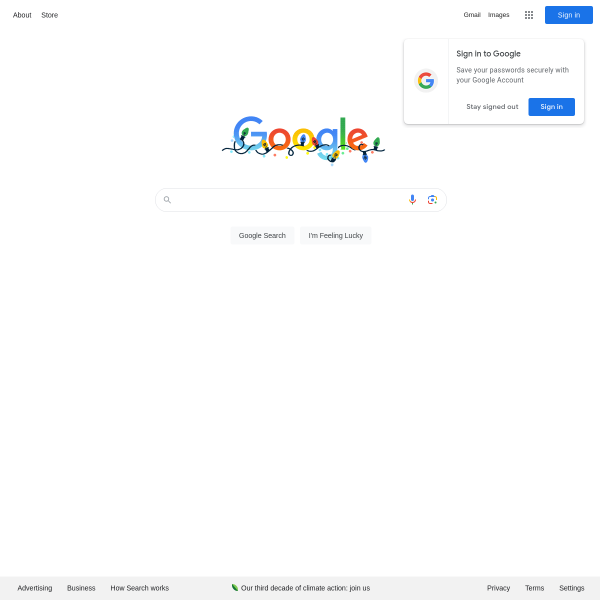
Leave a Reply