About Splunk.com
Splunk is an American technology company that provides data management, monitoring, and analytics services. Founded in 2003 by Erik Swan and Rob Das, Splunk has since become a leader in the industry due to its powerful software solutions. These solutions are often utilized by corporations and government organizations that require reliable data extraction and analysis.
Pros:
First and foremost, Splunk makes data search and analysis much more efficient and reliable. Its software can search, analyze, and visualize massive data sets quickly and accurately in order to promptly identify and address issues. It also has an “Alerting” function which allows users to automatically alert other users of potential problems and issues, allowing for faster intervention and resolution. Additionally, Splunk is highly customizable and can be integrated with many different platforms and applications.
Cons:
Splunk is quite an expensive service – the software licenses can be rather costly for businesses or organizations with limited budget. It is also quite a complex software solution that may take some time and effort to learn and master, and is best suitable for those who have a good technical knowledge and understanding of data analysis.
Typical users of Splunk are corporates and large enterprises, such as those in the financial and banking, health care, and manufacturing industries, who need sophisticated data analysis and search solutions. Splunk Inc. is currently owned by its founders, but it has since become a publicly traded company.
Splunk was founded in 2003, and since then has been known for its revolutionary software. Its data analytics and search speed are unparalleled and have allowed many businesses and government agencies to payoff their return on investment quickly.
Ultimately, Splunk is an excellent software to those who rely on data analysis and search capabilities. It is quick, reliable, and highly customizable, allowing for a wide array of applications. While it is rather costly and complex, the cost can easily be offset by the savings in time and resources that Splunk delivers, making it an essential tool for data analytics and searches.
Alternatives to Splunk.com
1. Elastic Stack (ELK): Elastic Stack is an open-source stack that enables users to centrally manage all of their data through an integrated system. Pros: Scalable log-search capabilities; Quick deployment; Wide range of supported data sources; Easy to use and navigate. Cons: Potentially clunky user interface; Paid versions can be expensive for large enterprise deployments.
2. LogRhythm: LogRhythm is an all-in-one Security Information and Event Management (SIEM) tool. Pros:Standards-based correlation engine; Industry-leading forensics capabilities; Highly scalable system. Cons: Expensive; Complex user interface; Long implementation process.
3. Papertrail: Papertrail is a cloud-based log management platform. Pros:Centralized log management; Easy to setup and use; Customizable alerts and notifications; Great support; Affordable. Cons: Limited scalability; Limited features depending on plan; Poor searching functionality.
FAQ – Splunk.com
1. What is Splunk?
Answer: Splunk is a software platform that powers Operational Intelligence. It collects, monitors and analyzes machine data to enable businesses to make better decisions, improve service levels, and detect problems faster.
2. What types of data can Splunk ingest?
Answer: Splunk can ingest virtually any type of data, including: logs, metrics, analytics, events, and more.
3. Is Splunk open source?
Answer: No, Splunk is proprietary software.
4. Does Splunk provide an on-premise solution?
Answer: Yes, Splunk offers both on-premise and cloud-based solutions.
5. Does Splunk have a free trial?
Answer: Yes, Splunk provides a free trial of its software.
6. How much does Splunk cost?
Answer: Splunk pricing depends on the number of users, data ingested, data processed, and other factors.
7. Does Splunk have good customer support?
Answer: Yes, Splunk offers reliable customer support and onboarding assistance.
8. Does Splunk integrate with other software?
Answer: Yes, Splunk integrates with a range of third-party platforms and systems.
9. What type of data analysis can Splunk provide?
Answer: Splunk can provide real-time analytics, predictive analytics, data mining, and many other forms of data analysis.
10. Does Splunk offer any security features?
Answer: Yes, Splunk includes built-in security and risk mitigation features such as role-based access and data privacy safeguards.
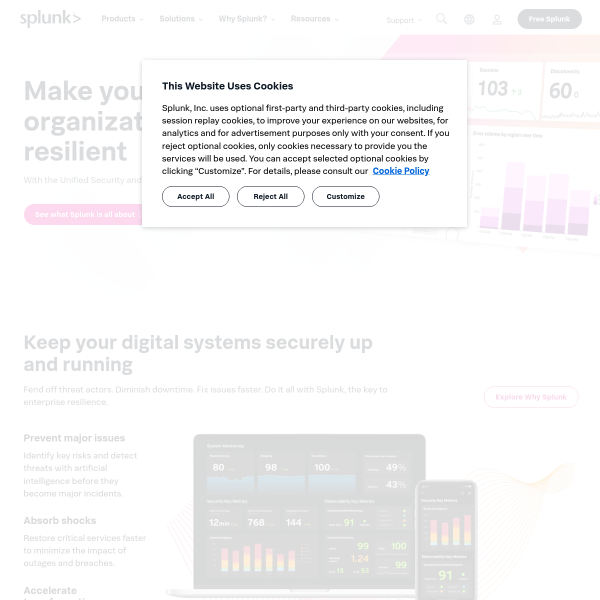
Leave a Reply